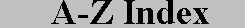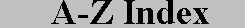How to: Assign a password to document.
Solution:
Select the 'Tools' menu and select 'Options...'. Click the 'Save' tab, then type a password in the 'Protection Password' box and type another password in the 'Write Reservation Password' box.
1) Select the 'Tools' menu and select 'Options...'. (The Options dialog box appears.)
2) Click the 'Save' tab.
3) Type a password in the 'Protection Password' box.
NOTE: Only those who know this password will be able to OPEN documents.
4) Type a password in the 'Write Reservation Password' box.
NOTE: Only those who know this password will be able to ALTER documents.
5) Click 'OK'. (The Confirm Password dialog box appears.)
6) Reenter the protection password (the first password entered).
7) Click 'OK'. (The Confirm Password dialog box reappears.)
8) Reenter the write reservation password (the second password entered).
9) Click 'OK'.